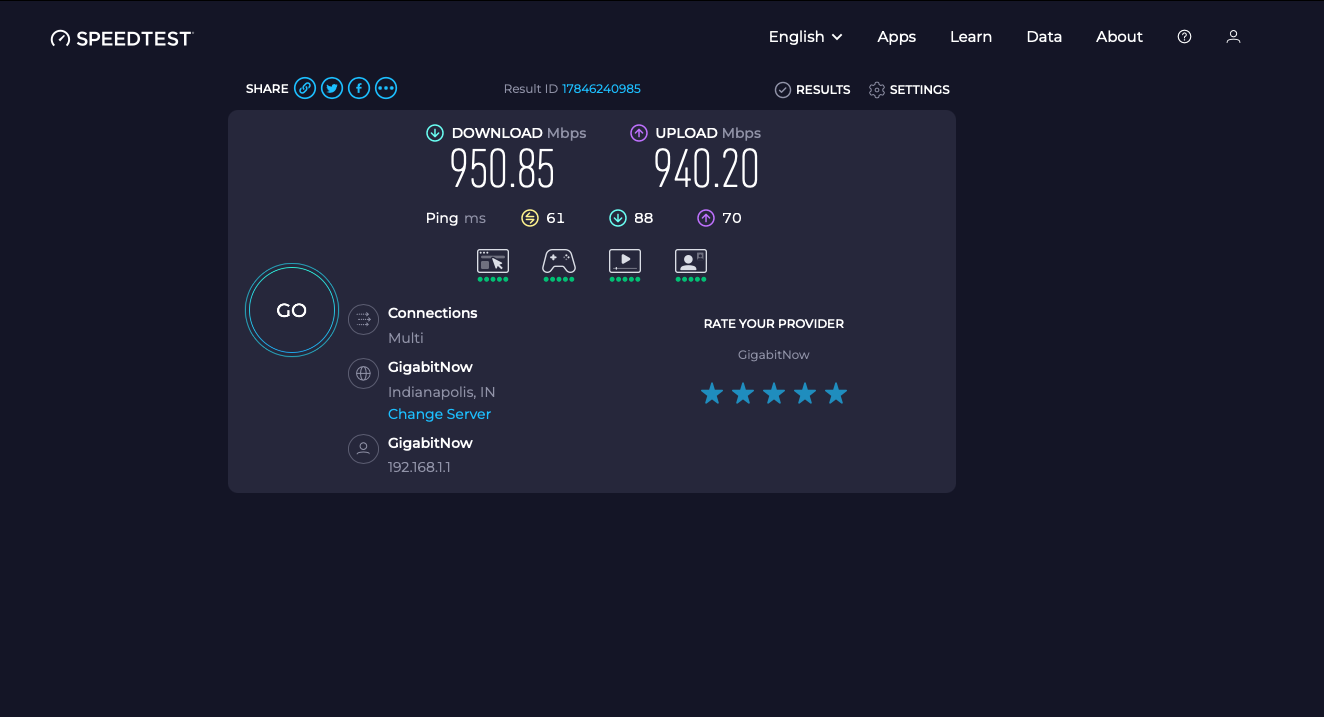Speed Test
Below are the steps to use speedtest.net to run a speed test on your GigabitNow Connection.
Below are the steps to use speedtest.net to run a speed test on your GigabitNow Connection.
Step 1: Go to speedtest.net.
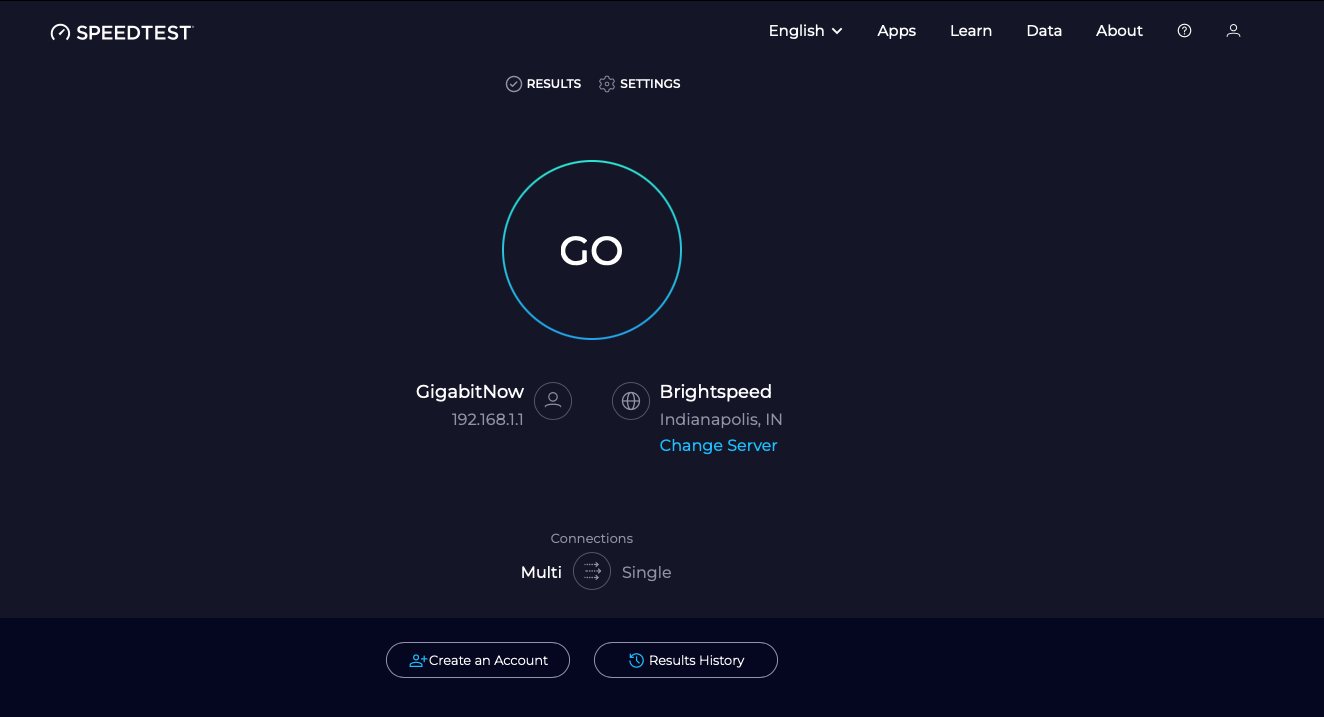
Step 2: Press "Change Server" to change the host to GigabitNow.
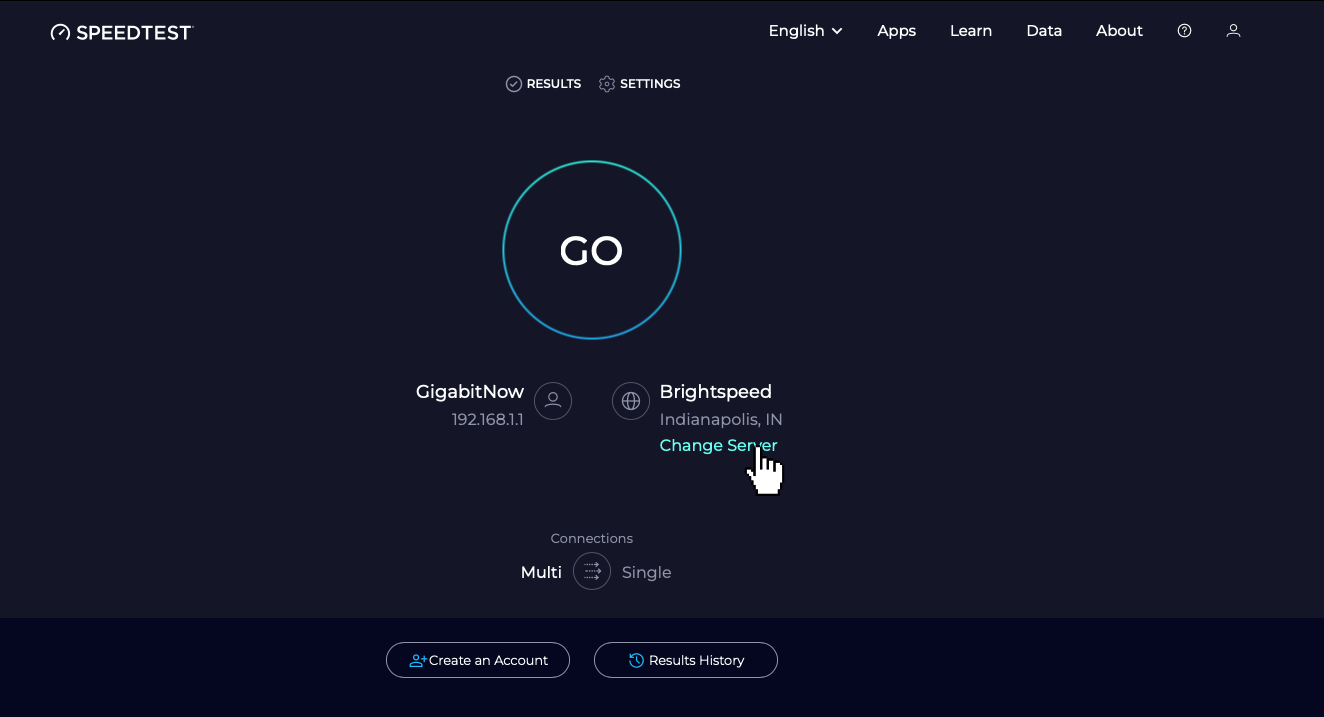
Step 3: Select the GigabitNow server in Indiana as the host.
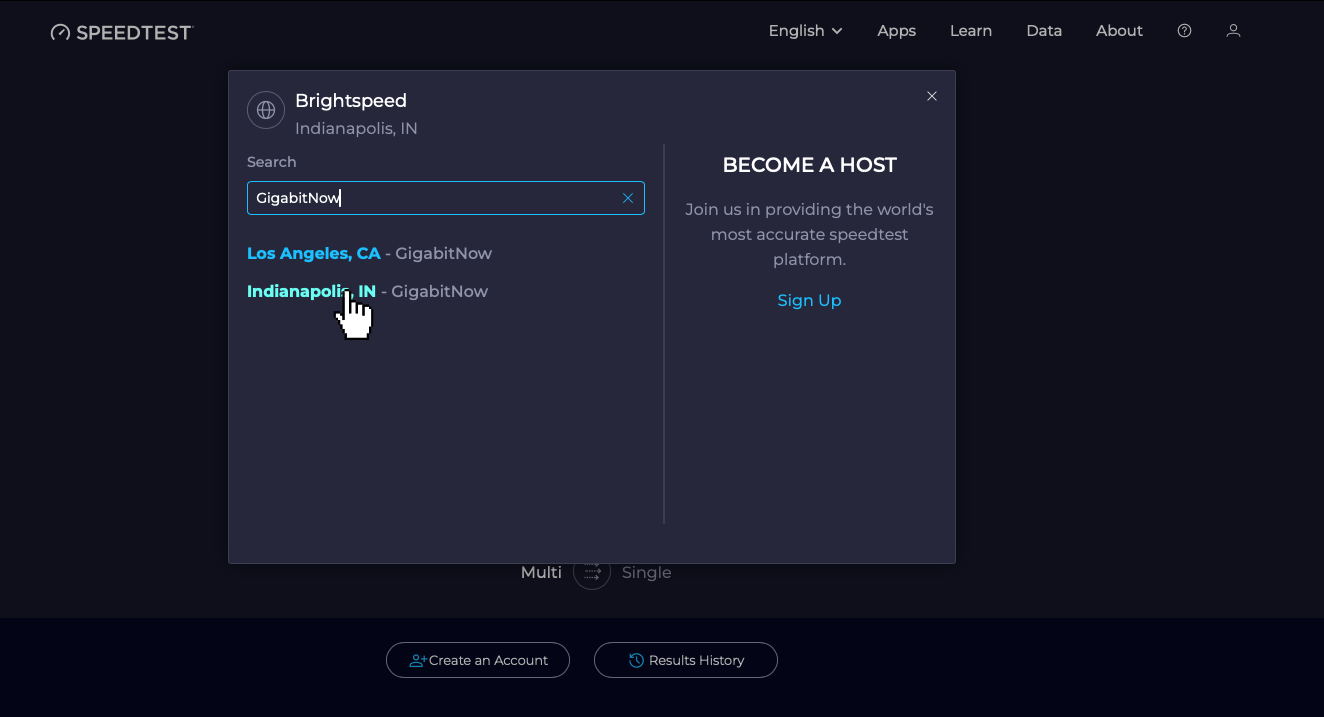
Step 4: Press "Go" to begin the speed test.
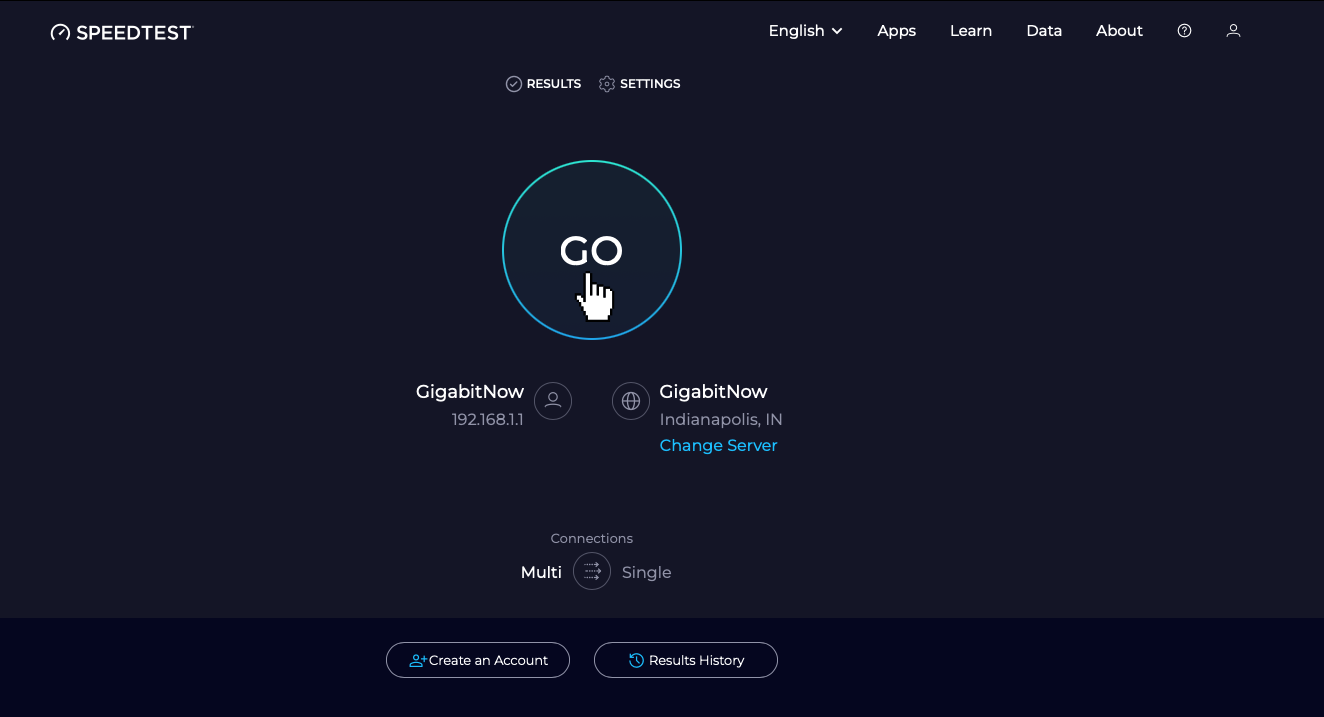
Step 5: Let the test run.

Step 6: View the results.