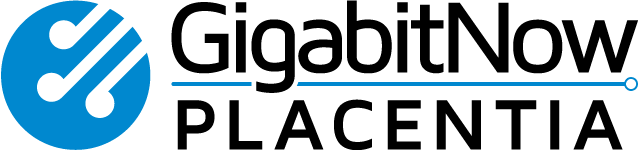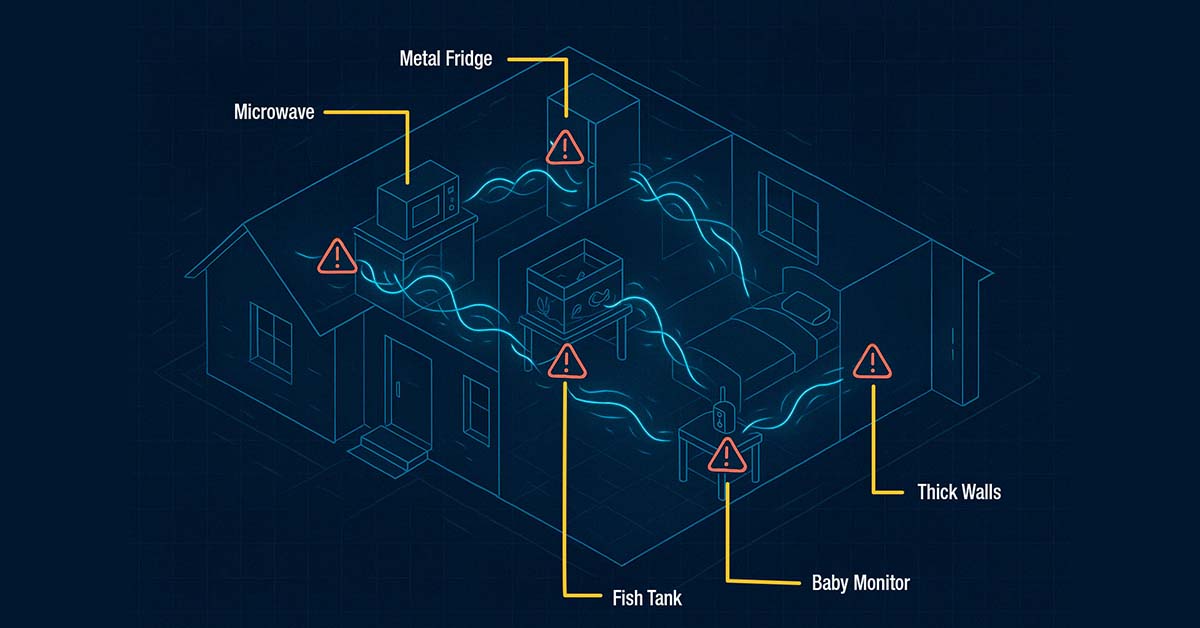As most of us are aware, home network security is extremely important. If your Wi-Fi network is not properly secured, it leaves you vulnerable to a variety of security threats. Determined hackers can use your Internet service for free, introduce malware onto your devices, and steal your personal data. It’s even possible for a hacker to hijack your Wi-Fi router and use it, along with thousands of other hacked routers, to launch a large-scale cyberattack on a company, government agency or other organization.
Fortunately, these threats can usually be addressed with some simple measures, like using the right type of Wi-Fi security (the WPA2 security protocol), setting a strong Wi-Fi password and changing it every few months.
Your House Guests May Pose a Threat to Your Home Network
There is another type of threat to your home network that you may not be aware of. Your house guests. If your network is not setup correctly, visitors who access your Wi-Fi network pose a potential security risk to your devices and data.
Here’s how it’s done. Let’s say you have two laptops, four smart phones and a tablet in your home, any of which could be connected to your Wi-Fi network at any given time. Let’s say you also have several smart home devices connected to Wi-Fi, and you have a portable USB hard drive plugged into your Wi-Fi router to share files with other family members. Whenever a guest logs into your primary Wi-Fi network, they will also have access to every one of these devices. While it’s unlikely any of your friends would intentionally sabotage your network, there’s a chance that the device they are using to connect to your network is infected with some sort of malware. If so, there’s a possibility that this malware could spread to other devices connected to your network.
Why You Need a Guest Wi-Fi Network
Fortunately, there’s a simple way to address this particular threat. Most Wi-Fi routers give you the ability to create what’s called a ‘guest Wi-Fi’ network. Unlike your regular Wi-Fi network that you and your household use, the guest Wi-Fi network restricts what your guests can do in your network. Specifically, it gives visitors access to your Internet connection and nothing else. They can’t see any of your devices on the network and they don’t have the ability to access them. Most importantly, they can’t accidently introduce malware or compromise your devices or data in any other way.
How Does a Guest Wi-Fi Network Work?
Here’s how a guest Wi-Fi network works. Anyone looking to connect to your Wi-Fi will see your primary Wi-Fi network name as well as your guest network name. For example, if your primary network is called ‘MyWiFi’ your guest network might be called ‘MyWiFi-guest’. Each of these networks has a separate, strong password; one you share with guests and the other that you only share with your household. Don’t forget to change your primary and guest Wi-Fi passwords every few months. When a guest asks you for your Wi-Fi password, you simply give them the guest Wi-Fi password and ask them to connect to ‘MyWiFi-guest’. Once they’re connected, they can use the Internet and you don’t have to worry about any security threats.
Your Home Gateway
Not all gateways support a guest Wi-Fi network. Check the gateway you currently use or the one you are looking to purchase for guest Wi-Fi capability. GigabitNow makes it easy with the Gigabit Wi-Fi Plus service which includes the Wi-Fi 6 Gateway Plus that allows for you to have a guest Wi-Fi network when you need it. The optional Gigabit Wi-Fi Plus Service is priced at only $11 a month, an awesome deal that includes the hi-tech fiber gateway with the most advanced Wi-Fi technology available today and 24/7 technical support.

Included in the Gigabit Wi-Fi Plus service is the mobile application, an easy to use tool for managing the features of your home Wi-Fi and GigabitNow network service. ControlNow, the GigabitNow mobile app, allows you to access key control features, Wi-Fi settings, and view what is happening across your entire network all from your mobile device. The ControlNow app is available through the Apple App Store and Google Play. The ControlNow app will let you:
- Set up a guest network
- View the number of connected devices
- See the latest speed results
- Enable parental controls
- Reset the SSID and Password for Wi-Fi
- Quickly see any important network notifications
- See usage on the network
- And more!
GigabitNow lets you take control of your Wi-Fi and network security with the ControlNow app and Gigabit Wi-Fi Plus service! Learn more about the optional Gigabit Wi-Fi Plus Service and Wi-Fi 6 Gateway Plus.
Published: April 13, 2022