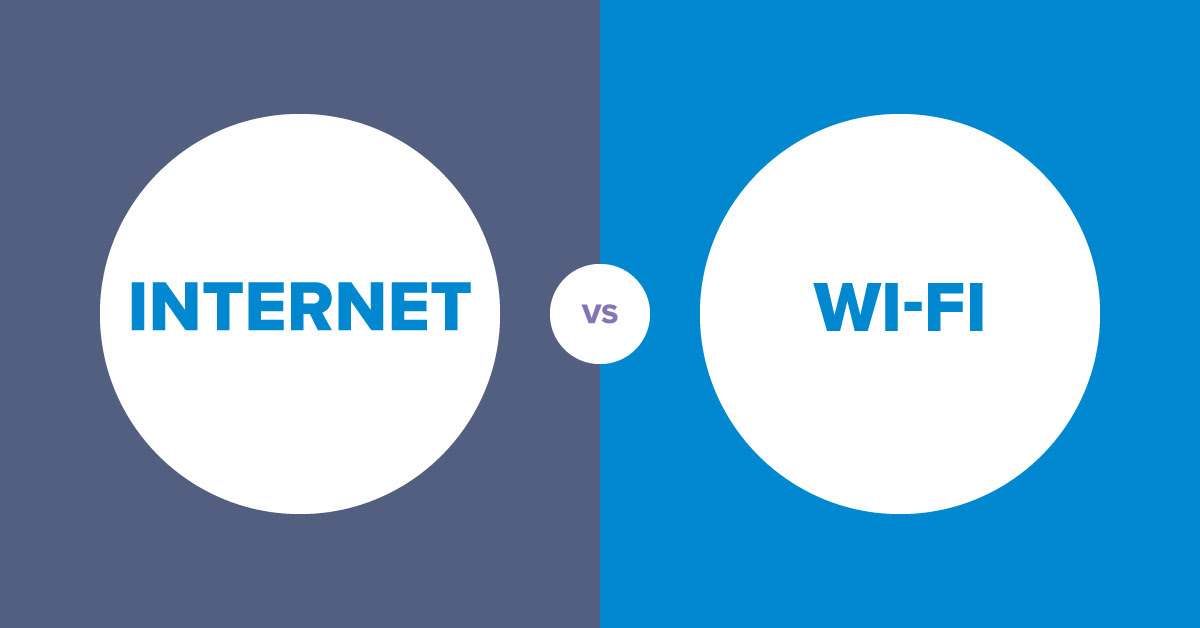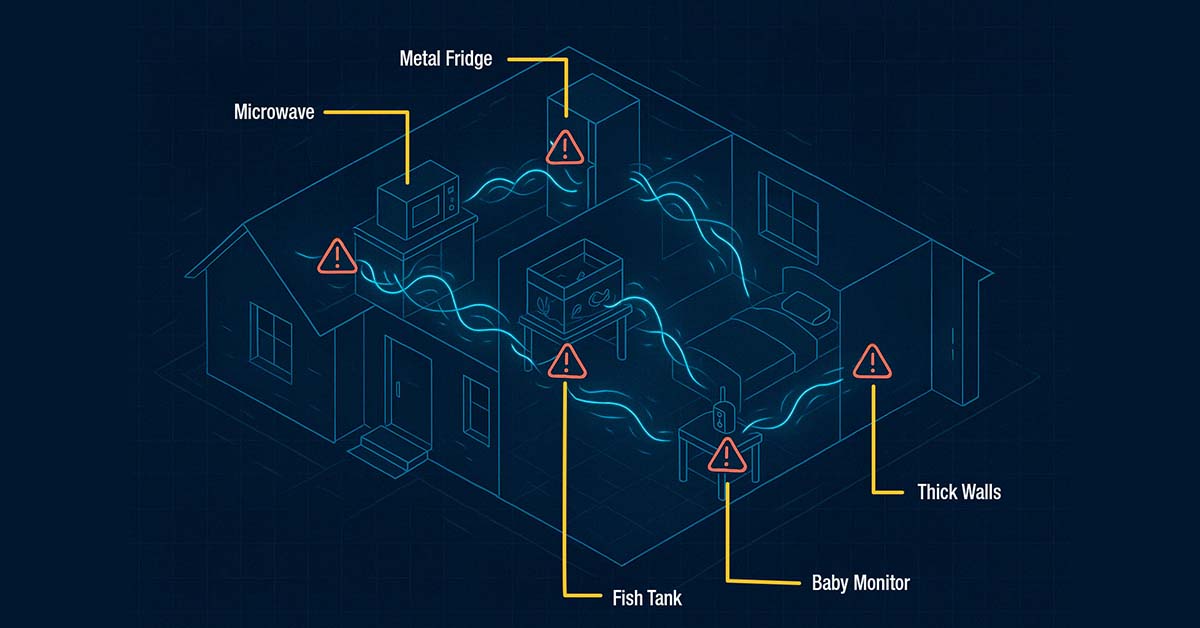Is Wi-Fi and the Internet the same thing? What is the difference between the Internet and Wi-Fi? Even though we may use both every day, it can be confusing to know what each does, especially if you are unfamiliar with technology.
Wi-Fi technology is extremely popular and available just about everywhere. Whether you’re grabbing a cup of coffee, enjoying a dinner out, or shopping at the mall, you are likely to have a Wi-Fi hotspot available. You may hear people talking about “getting onto the Wi-Fi” or not being able to “get Wi-Fi.” Many times, the issue is that they can’t get their laptop, phone, or other device connected to the Internet.
Wireless, also known as Wi-Fi, is not the same thing as the Internet, but it is easy to make that mistake. Since home networks are getting more sophisticated every day, and there are more and more devices needing to connect to the Internet, it is important to understand the difference between them.
The Internet
![]()
It is not quite like what is shown in the movies. The Internet is a global communications network. The Internet is more than just a single network — it is thousands of interconnected networks across the world. Internet Service Providers (ISP), like GigabitNow, link into this global communications network connecting homes and businesses to the Internet.
Contrary to what some may believe, no one person or organization owns the Internet. Every ISP owns and operates its own network, which makes up one small piece of what is the Internet. Some ISPs, like GigabitNow, host servers filled with Internet information and accessible content in buildings called data centers. This content is owned and operated by other Internet companies around the world. Many enterprise companies like Amazon, Microsoft, and Facebook operated their own data centers to host their content that all connect back into the Internet.
ISPs have network facilities filled with specialized equipment, making it possible for customers like you, businesses, schools, and others to connect to the Internet. When connecting to your ISP’s network from your home or workplace, you are connecting to Internet content, games, companies, online services, and individuals. When you check your email, you are making a connection to your email provider’s servers. When you stream a movie from Disney+, you are connecting to Disney’s servers located across multiple data centers. When you shop on Amazon you are connecting to their network of servers located across the world. It all starts with your Internet Service Provider’s connection.
Wi-Fi
![]()
Wi-Fi is a wire-free, or wireless, technology used to connect to the equipment that connects you to the Internet. It has become so easy to use that many of us just think of it as the Internet, but it is just a technology used to bridge the connection between your device to other devices connected to the Internet. A Wi-Fi connection is made possible by a device called a router. Wi-Fi routers plug into your Internet modem or gateway by using a cable and broadcasts a radio signal to connect the devices in your home (laptops, tablets, smartphones, etc.) to the Internet. GigabitNow combines the Internet gateway and Wi-Fi router technology together into one device, taking up less space and power to provide a more efficient and faster connection.
There are different strengths of Wi-Fi technology. GigabitNow’s standard free gateway offers what is known as Wi-Fi 5. Wi-Fi 5, also known as 802.11ac, began to be included in many devices starting in 2014. GigabitNow also provides the newest and fastest Wi-Fi 6 technology as part of our Gigabit Wi-Fi Plus service. This is the fastest possible Wi-Fi technology available today with a longer range and faster speeds.
Wi-Fi technology uses radio frequencies to broadcast a signal for devices to connect to for access to the network. These signals have a unique name, commonly known as SSIDs, which you set when the gateway is first set up. When you are on your mobile phone or television, you can see a list of Wi-Fi signals nearby. In addition to seeing your own Wi-Fi signal, you will often see your neighbors’ Wi-Fi or other nearby networks. Just because you can see them doesn’t mean they are connecting to your devices or network — you control what networks your devices connect to.
Another thing to keep in mind is just because you can see other networks on your device doesn’t mean it is strong enough to use. The antennas in gateways and routers are far stronger than the antennas in our personal devices. You can likely see wireless network broadcasts, but your device may not be powerful enough to maintain a connection to them. This is why it is best to have your own Wi-Fi gateway and connection to the Internet. Plus, since you control your network, you know it is safe instead of some unknown network in the neighborhood.
The Best Internet and Wi-Fi
GigabitNow is the best solution for both fast and reliable Internet and Wi-Fi. Our Gigabit Wi-Fi Plus fiber gateway combines the most advanced Internet routing and gateway technology with the most advanced Wi-Fi technology all in one device. Gigabit Wi-Fi Plus also includes 24/7 Gigabit Wi-Fi Plus support. Our Gigabit Wi-Fi Plus support technicians can help with all those wireless questions, including reconfiguring the Wi-Fi setup, updating the SSID password, and getting that new device connected that just won’t work — all for you, anytime, remotely. We will be your personal Wi-Fi technician to make sure your wireless is always working perfectly.
When you purchase Internet services from GigabitNow, we give you all the equipment you need, handle the fiber installation in your yard, and connect it into your home. And GigabitNow does not charge for installation, setup, or have hidden fees. Plus, you can sign-up for free, because why would you have to pay just to sign-up?
Learn more about GigabitNow’s Gigabit Wi-Fi Plus and Wi-Fi 6 router.
And if you are ready for a better Internet experience that is far more reliable and faster than anything you have seen, check out GigabitNow’s fiber Internet speeds and experience the Internet how it is meant to be!
Published: February 9, 2023